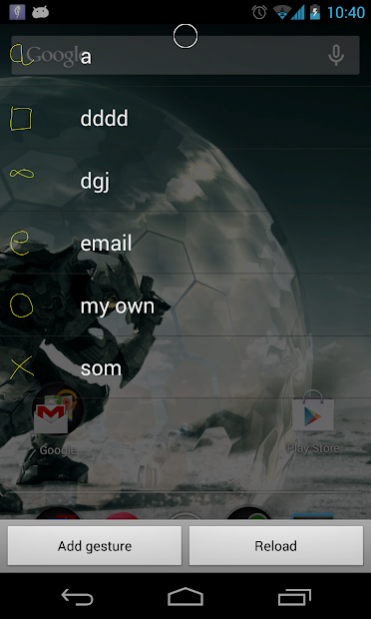Gesture Control 2.0
Free Version
Publisher Description
Thank YOU for the immense support and appreciation. The little app turns an year. Cheers!
*** We have released the AD Free version. Check out below for "Gesture Control Pro"
** NOTE: Long press on the overlay circle to activate the application. Then swipe right to open the Notification Drawer and add all the gestures you want. After that attach them to the application by long pressing on the Gesture from the displayed list.
“Gesture Control ” aims to provide a multi-tasking solution that allows the user to quickly open/ switch to applications that have been predefined by him/her. The application opening process will be gesture based.
It means the user will have to draw a symbol on the screen to open the corresponding application. The user has to first save this symbol in the application and associate it with application intent before using this functionality.
Gesture drawing takes a fraction of a second as compared to the cumbersome process of searching for the application in the phone and then opening it. Use it to increase your productivity and speed in navigating through various applications.
This application is still being tested for all devices so please comment if you face any problem ( mention your phone model and OS version too) .
Also provide suggestions as to what functions you would like to see incorporated in this application.
UPDATE: Version 6 will now feature extra information dialog box and some preferences.
List of preferences:
1. Change the color of the overlay ring: White, Black or Transparent
2. Change Notification display icon
3. Change position of Overlay Ring: Top , Right , Left
Enjoy!
About Gesture Control
Gesture Control is a free app for Android published in the PIMS & Calendars list of apps, part of Business.
The company that develops Gesture Control is Indroid Studio. The latest version released by its developer is 2.0.
To install Gesture Control on your Android device, just click the green Continue To App button above to start the installation process. The app is listed on our website since 2014-01-17 and was downloaded 2 times. We have already checked if the download link is safe, however for your own protection we recommend that you scan the downloaded app with your antivirus. Your antivirus may detect the Gesture Control as malware as malware if the download link to com.vikas.gesture is broken.
How to install Gesture Control on your Android device:
- Click on the Continue To App button on our website. This will redirect you to Google Play.
- Once the Gesture Control is shown in the Google Play listing of your Android device, you can start its download and installation. Tap on the Install button located below the search bar and to the right of the app icon.
- A pop-up window with the permissions required by Gesture Control will be shown. Click on Accept to continue the process.
- Gesture Control will be downloaded onto your device, displaying a progress. Once the download completes, the installation will start and you'll get a notification after the installation is finished.